Last Updated: September 10, 2024
ISSUE
After updating to Version 2405 Build 17628.20110 or higher you may find the meeting reminder dialog is not drawing properly.
Symptoms include:
-
Dismiss, Dismiss All, or Snooze buttons are not visible or cut off.
-
Reminders may display as a single line even if you have multiple reminders.
-
Dialog is either too big or too small and not resizable.
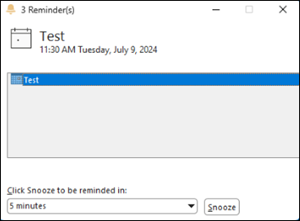
STATUS: FIXED
A fix has been implemented for the Reminder dialog not drawing properly if the Location field of the appointment is a long URL or text. The fix will be available in the following builds:
Beta Channel: Version 2410 (Build 18104.15010) Current Channel Preview: Version 2410 (Build 18129.20000) – ETA mid October 2024 Current Channel: Version 2410 (Build 18129.20000) – ETA late October 2024 Monthly Enterprise Channel: Version 2410 (Build 18129.20000+) – ETA December 10, 2024
The original issue where a long Subject will cause the issue is fixed in the following builds:
Beta Channel: Version 2408 (Build 17916.15000) Current Channel Preview: Version 2408 (Build 17928.20018) Current Channel: Version 2408 (Build 17928.20114) Monthly Enterprise Channel: Version 2408 (Build 17928.20114+) ETA 10/8/24
You may be able to temporarily work around the issue doing the following:
-
Shorten the Location field
-
Closing Outlook and restarting.
-
Setting the Windows Display Scale to 100% in the Windows display properties.
The issue is most likely to occur after you have minimized and restored the reminders dialog.
Additional Resources
More Resources

Ask the experts
Connect with experts, discuss the latest Outlook news and best practices, and read our blog.

Get help in the community
Ask a question and find solutions from Support Agents, MVPs, Engineers, and Outlook users.

Suggest a new feature
We love reading your suggestions and feedback! Share your thoughts. We're listening.










