ディクテーションを使用すると、音声テキスト変換を使用して、マイクと信頼性の高いインターネット接続を使用して Office のコンテンツを作成できます。 これは、あなたの考えを取り出し、下書きやアウトラインを作成し、ノートをキャプチャするための迅速かつ簡単な方法です。

-
新しいドキュメントまたは既存のドキュメントを開き、マイク対応デバイスで Microsoft 365 にサインインしているときにホーム > ディクテーションに移動します。
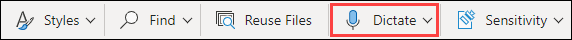
-
ディクテーション ボタンがオンになるまで待ち、リッスンを開始します。

-
読み上げを開始すると、画面にテキストが表示されます。
デスクトップとモバイルでWordでディクテーションを使用する方法の詳細については、こちらを参照してください。
どうすればいいですか?
ディクテーションを行っているときは常にヘルプ ウィンドウを開くには、"他のコマンドを表示する" と言ってみてください。 コンテンツのディクテーションに加えて、句読点を追加するコマンドを読み上げ、ページ内を移動し、特殊文字を入力することもできます。
[使用可能な言語] に移動すると、サポートされている任意の言語でコマンドを確認できます。 これらは英語のコマンドです。
|
フレーズ |
出力 |
|
|
|
|
|
|
|
|
|
|
|
|
|
|
|
|
|
|
|
|
|
|
|
|
|
|
|
|
|
|
|
フレーズ |
|
|
|
|
|
|
|
|
|
|
|
フレーズ |
|
|
|
|
|
|
|
|
|
|
|
|
|
|
|
|
|
|
|
|
|
|
|
|
|
|
|
|
|
|
フレーズ |
|
|
|
|
|
|
|
|
|
|
|
|
|
|
|
|
|
|
|
|
|
|
|
|
|
|
|
|
|
|
|
|
|
|
|
|
|
|
|
|
|
|
|
|
|
|
|
|
|
|
|
|
|
|
|
|
|
|
|
|
|
|
|
|
|
|
|
|
|
|
|
|
|
|
|
|
|
|
|
|
|
|
|
|
|
|
|
|
|
|
|
|
|
フレーズ |
|
|
|
|
|
|
|
|
|
|
|
|
|
|
|
|
|
|
|
|
|
|
|
|
|
|
|
|
|
|
|
|
|
フレーズ |
|
|
|
|
|
|
|
|
|
フレーズ |
出力 |
|
|
|
|
|
|
|
|
|
|
|
|
|
|
|
|
|
|
|
|
|
|
|
|
|
|
|
|
|
|
|
|
利用可能な言語
以下の一覧から選択すると、サポートされている各言語で使用できるコマンドが表示されます。
|
語句 |
出力 |
|
|
|
|
|
|
|
|
|
|
|
|
|
|
|
|
|
|
|
|
|
|
|
|
|
|
|
|
|
|
|
|
|
|
|
|
|
|
|
|
|
|
|
|
|
|
|
|
|
|
|
|
|
|
|
|
|
|
|
語句 |
出力 |
|
|
|
|
|
|
|
|
|
|
|
|
|
|
|
|
|
|
|
|
|
|
|
|
|
|
|
|
|
|
|
|
|
|
|
|
|
|
|
|
|
|
|
|
|
|
|
|
|
|
|
|
|
|
|
語句 |
出力 |
|
|
|
|
|
|
|
|
|
|
|
|
|
|
|
|
|
|
|
|
|
|
|
|
|
|
|
|
|
|
|
|
|
|
|
|
|
|
|
|
|
|
|
|
|
|
|
|
|
|
|
|
|
|
|
|
|
|
|
|
|
語句 |
出力 |
|
|
|
|
|
|
|
|
|
|
|
|
|
|
|
|
|
|
|
|
|
|
|
|
|
|
|
|
|
|
|
語句 |
出力 |
|
|
|
|
|
|
|
|
|
|
|
|
|
|
|
|
|
|
|
|
|
|
|
|
|
|
|
|
|
|
|
語句 |
出力 |
|
|
|
|
|
|
|
|
|
|
|
|
|
語句 |
出力 |
|
|
|
|
|
|
|
|
|
|
|
|
|
|
|
|
|
|
|
語句 |
出力 |
|
|
|
|
|
|
|
|
|
|
|
語句 |
出力 |
|
|
|
|
|
|
|
|
|
|
|
|
|
|
|
|
|
|
|
|
|
|
|
|
|
|
|
|
|
|
|
語句 |
出力 |
|
|
|
|
|
|
|
|
|
|
|
語句 |
出力 |
|
|
|
|
|
|
|
|
|
|
|
|
|
|
|
語句 |
出力 |
|
|
|
|
|
|
|
|
|
語句 |
出力 |
|
|
|
|
|
|
|
|
|
語句 |
出力 |
|
|
|
|
|
|
|
|
|
|
|
|
|
|
|
|
|
|
|
|
|
|
|
|
|
|
|
|
|
|
|
|
|
|
|
語句 |
出力 |
|
|
|
|
|
|
|
|
|
語句 |
出力 |
|
|
|
|
|
|
|
|
|
|
|
|
|
|
|
|
|
|
|
語句 |
出力 |
|
|
|
|
|
|
|
|
|
語句 |
出力 |
|
|
|
語句 |
出力 |
|
. |
|
, |
|
? |
|
! |
|
改行 |
|
's |
|
: |
|
; |
|
" " |
|
- |
|
... |
|
' ' |
|
( ) |
|
[ ] |
|
{ } |
|
語句 |
|
|
|
|
|
|
|
|
|
|
|
|
語句 |
|
|
|
|
|
|
語句 |
|
|
|
|
|
|
|
|
|
|
|
|
|
|
|
|
|
|
|
|
|
|
|
|
|
|
|
|
|
|
|
|
|
|
|
|
|
|
|
|
|
|
|
|
|
|
|
|
|
|
|
|
|
|
|
|
|
|
|
|
|
|
|
|
|
|
|
|
|
|
|
|
|
|
|
|
|
|
|
|
|
|
|
|
|
|
|
|
|
|
|
|
|
|
語句 |
|
|
|
|
|
|
|
|
|
|
|
|
|
|
語句 |
|
|
|
|
|
|
語句 |
出力 |
|
* |
|
\ |
|
/ |
|
| |
|
` |
|
_ |
|
— |
|
– |
|
¶ |
|
§ |
|
& |
|
@ |
|
© |
|
® |
|
° |
|
^ |
|
語句 |
出力 |
|
|
% |
|
|
# |
|
|
+ |
|
|
- |
|
|
x |
|
|
± |
|
|
÷ |
|
|
= |
|
|
< > |
|
語句 |
出力 |
|
$ |
|
£ |
|
€ |
|
¥ |
|
語句 |
出力 |
|
:) |
|
:( |
|
;) |
|
<3 |
|
語句 |
出力 |
|
|
|
|
|
|
|
|
|
|
|
|
|
|
|
|
|
|
|
|
|
|
|
|
|
|
|
|
|
|
|
|
|
語句 |
出力 |
|
|
|
|
|
|
|
|
|
|
|
語句 |
出力 |
|
|
|
|
|
|
|
|
|
|
|
|
|
|
|
|
|
語句 |
出力 |
|
|
|
|
|
|
|
|
|
語句 |
出力 |
|
|
|
|
|
語句 |
出力 |
|
|
|
|
|
|
|
|
|
|
|
|
|
|
|
|
|
|
|
|
|
|
|
|
|
|
|
|
|
|
|
語句 |
出力 |
|
|
|
|
|
|
|
|
|
|
|
|
|
|
|
語句 |
出力 |
|
|
|
|
|
|
|
|
|
|
|
|
|
|
|
|
|
|
|
語句 |
出力 |
|
|
|
|
|
|
|
|
|
語句 |
出力 |
|
|
|
|
|
|
|
|
|
語句 |
出力 |
|
|
|
|
|
|
|
|
|
|
|
|
|
|
|
|
|
|
|
|
|
|
|
|
|
語句 |
出力 |
|
|
|
|
|
|
|
|
|
|
|
|
|
|
|
|
|
|
|
|
|
語句 |
出力 |
|
|
|
|
|
|
|
|
|
|
|
|
|
|
|
|
|
語句 |
出力 |
|
|
|
|
|
|
|
|
|
|
|
|
|
|
|
|
|
|
|
語句 |
出力 |
|
|
|
|
|
|
|
|
|
|
|
|
|
|
|
|
|
|
|
|
|
|
|
|
|
|
|
|
|
|
|
|
|
|
|
|
|
|
|
|
|
|
|
|
|
|
|
|
|
|
|
|
|
|
|
|
|
|
|
|
|
|
|
|
|
|
|
|
|
|
|
|
|
|
|
|
|
|
|
|
|
|
|
|
|
|
|
|
|
|
|
|
|
|
|
|
|
|
|
|
|
|
|
|
|
|
|
|
|
|
|
|
|
|
|
|
|
|
|
|
|
|
|
|
|
|
|
|
|
|
|
|
|
|
|
|
|
|
|
|
|
|
|
|
|
|
|
|
|
語句 |
出力 |
|
|
|
|
|
|
|
|
|
|
|
|
|
|
|
|
|
|
|
|
|
|
|
|
|
|
|
|
|
|
|
|
|
|
|
|
|
|
|
|
|
|
|
|
|
|
|
|
|
|
|
|
|
|
|
|
|
|
|
語句 |
出力 |
|
|
|
|
|
|
|
|
|
|
|
|
|
|
|
|
|
|
|
|
|
|
|
|
|
|
|
語句 |
出力 |
|
|
|
|
|
|
|
語句 |
出力 |
|
|
|
|
|
|
|
|
|
|
|
|
|
|
|
|
|
|
|
|
|
|
|
|
|
|
|
|
|
|
|
|
|
|
|
|
|
|
|
|
|
|
|
|
|
|
|
|
|
|
|
|
|
|
|
|
|
|
|
|
|
|
|
|
|
|
|
|
|
|
|
|
|
|
|
|
|
|
|
|
|
|
|
|
|
|
|
|
|
語句 |
出力 |
|
|
|
|
|
|
|
|
|
|
|
|
|
|
|
|
|
|
|
語句 |
出力 |
|
|
|
|
|
|
|
|
|
|
|
|
|
|
|
|
|
|
|
|
|
|
|
|
|
|
|
|
|
語句 |
出力 |
|
|
|
|
|
|
|
|
|
|
|
語句 |
出力 |
|
|
|
|
|
|
|
|
|
|
|
語句 |
出力 |
|
|
|
|
|
|
|
|
|
語句 |
出力 |
|
|
|
|
|
|
|
|
|
|
|
|
|
|
|
|
|
|
|
|
|
|
|
|
|
|
|
|
|
語句 |
出力 |
|
|
|
|
|
|
|
|
|
語句 |
出力 |
|
|
|
|
|
|
|
|
|
|
|
|
|
|
|
語句 |
出力 |
|
|
|
|
|
|
|
|
|
語句 |
出力 |
|
|
|
|
|
|
|
|
|
|
|
|
|
|
|
|
|
|
|
|
|
|
|
|
|
|
|
|
|
|
|
|
|
|
|
|
|
|
|
語句 |
出力 |
|
|
|
|
|
|
|
|
|
|
|
語句 |
出力 |
|
|
|
|
|
|
|
|
|
|
|
|
|
|
|
|
|
語句 |
出力 |
|
|
|
|
|
|
|
|
|
|
|
|
|
|
|
|
|
|
|
|
|
|
|
|
|
|
|
|
|
|
|
|
|
|
|
|
|
|
|
|
|
|
|
|
|
|
|
|
|
|
|
|
|
|
|
|
|
|
|
|
|
|
|
|
|
|
|
|
|
|
|
|
|
|
|
|
|
|
|
|
|
|
|
|
|
|
|
|
|
|
|
|
|
|
|
|
|
|
|
|
|
|
|
|
|
|
|
|
|
|
|
|
|
|
|
|
|
|
|
|
|
|
|
|
|
|
|
|
|
|
|
|
|
|
|
|
|
|
|
|
|
|
|
|
|
|
|
|
|
|
|
|
|
|
|
語句 |
出力 |
|
|
|
|
|
|
|
|
|
|
|
|
|
|
|
|
|
|
|
|
|
|
|
|
|
|
|
|
|
|
|
|
|
|
|
語句 |
出力 |
|
|
|
|
|
|
|
|
|
語句 |
出力 |
|
|
|
|
|
|
|
|
|
|
|
|
|
|
|
|
|
|
|
語句 |
出力 |
|
|
|
|
|
|
|
|
|
語句 |
出力 |
|
|
|
|
|
|
|
|
|
語句 |
出力 |
|
|
|
|
|
|
|
|
|
|
|
|
|
|
|
|
|
|
|
|
|
|
|
|
|
|
|
|
|
|
|
|
|
|
|
|
|
|
|
|
|
|
|
語句 |
出力 |
|
|
|
|
|
|
|
|
|
|
|
|
|
|
|
|
|
|
|
|
|
|
|
|
|
|
|
|
|
語句 |
出力 |
|
|
|
|
|
|
|
|
|
|
|
|
|
|
|
語句 |
出力 |
|
|
|
|
|
|
|
|
|
|
|
|
|
|
|
|
|
|
|
語句 |
出力 |
|
|
|
|
|
|
|
|
|
語句 |
出力 |
|
|
|
|
|
語句 |
出力 |
|
|
|
|
|
|
|
|
|
|
|
|
|
|
|
|
|
|
|
語句 |
出力 |
|
|
|
|
|
|
|
|
|
|
|
|
|
|
|
|
|
|
|
|
|
|
|
|
|
|
|
|
|
|
|
|
|
|
|
|
|
|
|
|
|
|
|
|
|
|
|
|
|
|
|
|
|
|
|
|
|
|
|
語句 |
出力 |
|
|
|
|
|
|
|
|
|
|
|
|
|
|
|
語句 |
出力 |
|
|
|
|
|
|
|
|
|
|
|
|
|
|
|
|
|
|
|
|
|
|
|
|
|
|
|
|
|
|
|
|
|
|
|
語句 |
出力 |
|
|
|
|
|
|
|
|
|
|
|
|
|
|
|
語句 |
出力 |
|
|
|
|
|
|
|
|
|
|
|
|
|
|
|
|
|
|
|
語句 |
出力 |
|
|
|
|
|
|
|
|
|
語句 |
出力 |
|
|
|
|
|
|
|
|
|
語句 |
出力 |
|
|
|
|
|
|
|
|
|
|
|
|
|
|
|
|
|
|
|
|
|
|
|
|
|
|
|
|
|
語句 |
出力 |
|
|
|
|
|
|
|
|
|
|
|
|
|
|
|
語句 |
出力 |
|
|
|
|
|
|
|
|
|
|
|
|
|
|
|
|
|
語句 |
出力 |
|
|
|
|
|
|
|
|
|
語句 |
出力 |
|
|
|
|
|
|
|
|
|
|
|
|
|
|
|
|
|
語句 |
出力 |
|
|
|
|
|
|
|
|
|
|
|
|
|
|
|
|
|
|
|
|
|
|
|
|
|
|
|
|
|
|
|
|
|
|
|
|
|
|
|
|
|
|
|
|
|
|
|
|
|
|
|
|
|
|
|
|
|
|
|
|
|
|
|
|
|
|
|
|
|
|
|
|
|
|
|
|
|
|
|
|
|
|
|
|
|
|
|
|
|
|
|
|
|
|
|
|
|
|
|
|
|
|
|
|
|
|
|
|
|
|
|
|
|
|
|
|
|
|
|
|
|
|
|
|
|
|
|
|
|
|
|
|
|
|
|
|
|
|
|
|
|
|
|
|
|
|
|
|
|
|
|
|
|
|
|
|
|
|
|
|
|
|
|
|
|
語句 |
出力 |
|
|
|
|
|
|
|
|
|
|
|
|
|
|
|
|
|
|
|
|
|
|
|
|
|
|
|
|
|
|
|
|
|
|
|
|
|
|
|
|
|
|
|
|
|
|
|
|
|
|
|
|
|
|
|
|
|
|
|
|
|
|
|
|
|
|
|
|
|
|
|
|
|
|
|
|
|
|
|
|
|
|
|
|
|
|
|
|
|
|
|
|
|
|
|
|
|
|
|
|
|
|
|
|
|
|
|
|
|
|
|
|
|
|
|
|
|
|
|
|
|
|
|
|
|
語句 |
出力 |
|
|
|
|
|
語句 |
出力 |
|
|
|
|
|
|
|
|
|
|
|
|
|
|
|
|
|
|
|
|
|
|
|
|
|
|
|
|
|
|
|
|
|
|
|
|
|
|
|
|
|
|
|
|
|
|
|
|
|
|
|
|
|
|
|
|
|
|
|
|
|
|
|
|
|
|
|
|
|
|
|
語句 |
出力 |
|
|
|
|
|
|
|
|
|
|
|
|
|
|
|
|
|
|
|
|
|
|
|
|
|
|
|
|
|
|
|
|
|
|
|
|
|
|
|
|
|
|
|
|
|
|
|
|
|
|
|
|
|
|
|
|
その他の情報
既定では、ディクテーションは Office のドキュメント言語に設定されています。
これらの言語の改善とロケールと言語の追加に積極的に取り組んでいます。
サポートされている言語
中国語 (中国)
英語 (オーストラリア)
英語 (カナダ)
英語 (インド)
英語 (英国)
英語 (米国)
フランス語 (カナダ)
フランス語 (フランス)
ドイツ語 (ドイツ)
ヒンディー語
イタリア語 (イタリア)
日本語版
ポルトガル語 (ブラジル)
スペイン語 (スペイン)
スペイン語 (メキシコ)
プレビュー言語 *
アラビア語 (バーレーン)
アラビア語 (エジプト)
アラビア語 (サウジアラビア)
ブルガリア語
中国語 (繁体字、香港)
中国語 (台湾)
クロアチア語 (クロアチア)
チェコ語
デンマーク語
オランダ語 (オランダ)
英語 (ニュージーランド)
エストニア語
フィンランド語
ギリシャ語
グジャラート語 (インド)
ヘブライ語
ハンガリー語
アイルランド語
韓国語
ラトビア語
リトアニア語
マルタ語
Marathi (インド)
ノルウェー語 (ブークモール)
ポーランド語
ポルトガル語 (ポルトガル)
ルーマニア語
ロシア語
スロバキア語
スロベニア語
スウェーデン語 (スウェーデン)
タミール語 (インド)
テルグ語 (インド)
タイ語
トルコ語 (トルコ)
ベトナム語
* プレビュー言語の精度が低い場合や、句読点のサポートが制限されている場合があります。
歯車アイコンを選択すると、使用可能な設定が表示されます。

-
音声言語: ドロップダウンで言語を表示および変更します。
-
マイク: マイクを表示して変更します。
-
自動句読点を有効にする: 選択した言語で使用できる場合は、チェックマークをオンまたはオフに切り替えます。
-
センスティブ フレーズをフィルター処理する: *** を使用して、潜在的に機密性の高いフレーズをマスクします。
-
"delete" を単独で指定すると、カーソルの前の最後の単語または句読点が削除されます。
-
"削除" と言って、最後に話された発話が削除されます。
-
単語または語句を太字、斜体、下線、または取り消し線にすることができます。 たとえば、"明日の午後 5 時までにレビュー" をディクテーションし、"明日の太字" と言うと、" 明日 の午後 5 時までにレビュー" が表示されます。
-
"太字の最後の単語" や "下線の最後の文" などの語句を試してください。
-
"明日、コメントを追加してください" と言うと、その中に "明日を見てください" というテキストを含む新しいコメントが挿入されます。
-
"コメントの追加" を単独で指定すると、コメントを入力できる空白のコメント ボックスが作成されます。
-
ディクテーションを再開するには、キーボード ショートカット Alt + ' を使用するか、フローティング ディクテーション メニューのマイク アイコンを押してください。
-
マーキングは、私たちが聞き間違えたかもしれない代替の単語の下に表示される可能性があります。
マークされた単語が既に正しい場合は、[無視] を選択できます。
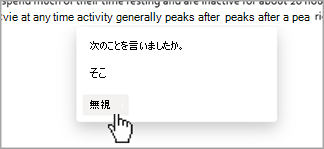
このサービスでは、オーディオ データや文字起こしテキストは保存 されません 。
音声発話は Microsoft に送信され、テキストの結果を提供するためにのみ使用されます。
コンテンツを分析するエクスペリエンスの詳細については、「 Office での接続エクスペリエンス」を参照してください。
トラブルシューティング
ディクテーションを開始するボタンが表示されない場合:
-
アクティブな Microsoft 365 サブスクリプションでサインインしていることを確認します。
-
ディクテーションは、Microsoft 365 を使用しない Windows の Office 2016 または 2019 では使用できません。
-
Windows 10以上であることを確認します。
ディクテーション ボタンが淡色表示されている場合
-
ノートが Read-Only 状態ではないことを確認します。
マイクにアクセスできません。
「マイクにアクセスできません」と表示された場合:
-
他のアプリケーションや Web ページでマイクが使用されていないことを確認し、もう一度やり直してください。
-
最新の情報に更新し、[ディクテーション] をクリックし、ブラウザーがマイクにアクセスするためのアクセス許可を付与します。
"マイクに問題がある" または "マイクを検出できません" と表示される場合:
-
マイクが接続されていることを確認します。
-
マイクをテストして、動作していることを確認します。
-
コントロール パネルでマイクの設定を確認します。
-
「Windows 10でマイクをセットアップしてテストする方法」も参照してください。
-
Surface の実行中のWindows 10: マイクの設定を調整します。
"ディクテーションで音声が聞こえない" と表示された場合、または指示に従って画面に何も表示されない場合は、次の手順を実行します。
-
マイクがミュートされていないことを確認します。
-
マイクの入力レベルを調整します。
-
より静かな場所に移動します。
-
内蔵マイクを使用する場合は、ヘッドセットまたは外部マイクでもう一度試すことを検討してください。
誤った単語の多くが出力されている場合、または単語が見逃されている場合:
-
高速で信頼性の高いインターネット接続を使用していることを確認します。
-
音声に干渉する可能性のあるバックグラウンド ノイズを回避または排除します。
-
もっと意図的に話してみてください。
-
使用しているマイクをアップグレードする必要があるかどうかを確認します。










