Add co-organizers to your official campaign in Viva Engage
Manage your official campaigns in Viva Engage more efficiently by involving other people within your network. The co-organizer role allows you to distribute campaign responsibilities and eliminate overreliance on a few administrators. By serving as additional points of contact, co-organizers can increase community awareness and expand the reach of your campaign. Learn more about Viva Engage campaigns here.
Campaign co-organizers have permissions to:
-
View campaign analytics to monitor campaign success
-
Update the following campaign assets:
-
Goal tracker
-
Cover photo and theme color of the hashtag
-
Pinned posts, resources, and links
-
Important: Campaign co-organizers do not have permissions to:
-
Create or delete a campaign
-
Add or remove another co-organizer
To assign a co-organizer
Any of these roles can add a co-organizer to an official campaign: Corporate communicator or Engage admin. This role is not available for community campaigns.
-
On the campaign page, select the ellipsis button, and select Settings.
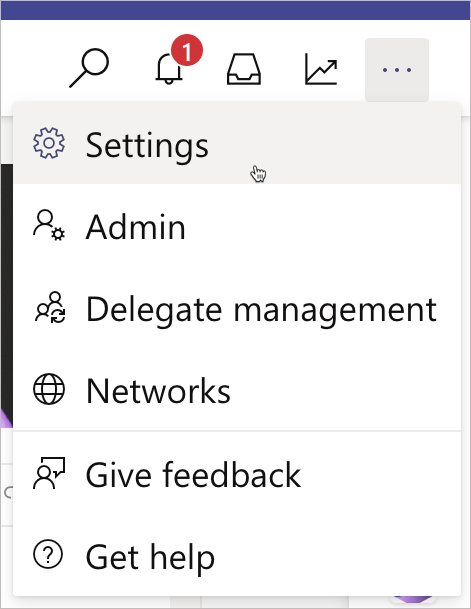
-
In the Add co-organizers field, start typing a name to get matching results of people in your network.
-
Select a name to add it as a co-organizer.
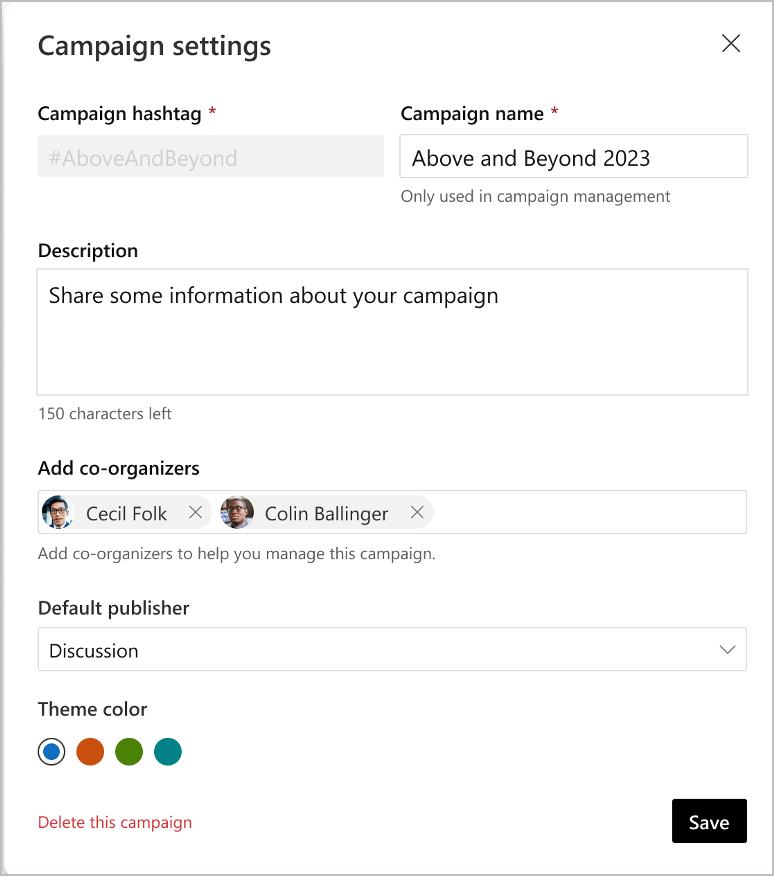
-
To add more co-organizers to the campaign, repeat steps 2 and 3. There is no limit to the number of co-organizers you can have for a campaign.
-
When you’re done, select Save. On the campaign page, the co-organizer’s profile name now appears under Organizers, along with the campaign creator.
Learn more
Set up and manage campaigns in Viva Engage
Manage admin roles in Viva Engage










