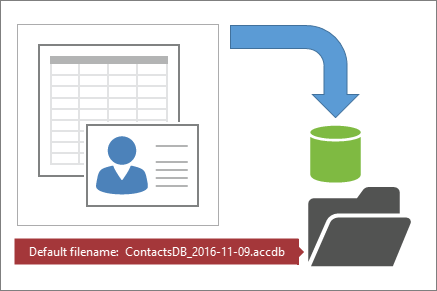Backup your database in Access
Backup your database
-
Select File > Save As.
-
Under Database File Types, select Save Database As.
-
Under Advanced, select Back Up Database and then select Save As.
The default file name includes the source database and when the backup occurred.
-
Select Save.