Boost your productivity with the Microsoft 365 app
Microsoft 365 Copilot Business Chat is your AI assistant for work. It combines the power of artificial intelligence (AI) with your work data and apps to help you unleash creativity, enhance productivity, streamline collaboration, and level up your professional skills through an advanced chat experience.
Key Features
-
Catch up: Copilot can synthesize and summarize large amounts of data into simple, easy-to-digest summaries. See Catch up on things quickly using Business Chat.
-
Create content and brainstorm: Copilot can help you brainstorm ideas and draft new content based on anything from a storyboard or a script to an agenda or an executive summary. To unlock the full content creation capabilities, see Create content using Business Chat.
-
Get quick answers: Copilot lets you become your own personal search engine. Ask questions about specific files and messages, or find information you know is out there, but can't remember where it's stored. See Ask questions and get answers using Business Chat.
Getting Started
-
Download: Find Microsoft 365 in your app store, available for both iOS and Android.
-
Sign In: Log in with your work or school account.
-
Choose your mode: Before you start chatting, select the Work or Web option to tailor Copilot assistance to your needs. Work connects you to your enterprise data, while Web provides broader Internet search results.
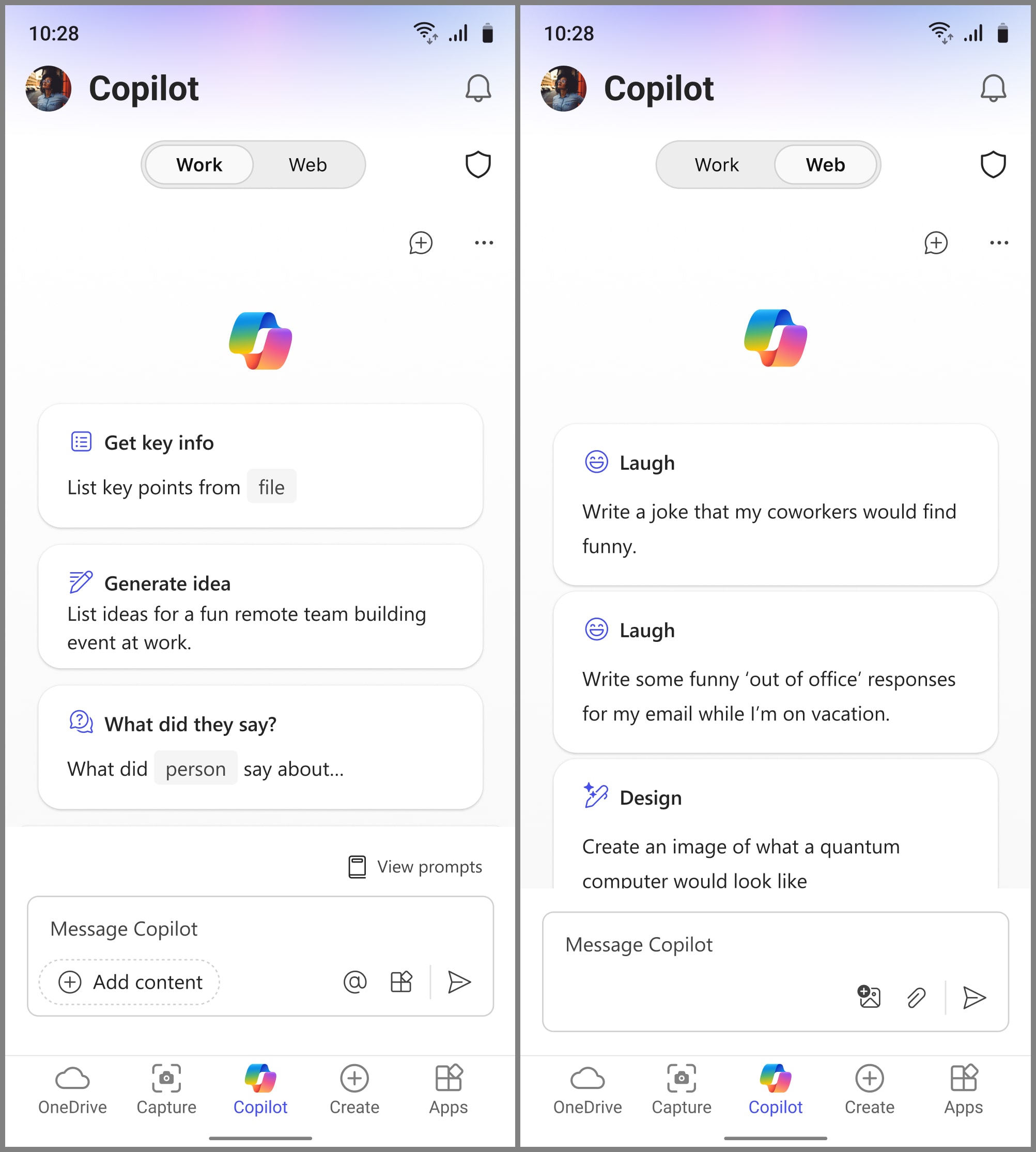
To get the most out of your Copilot experience, visit the Copilot Lab.










